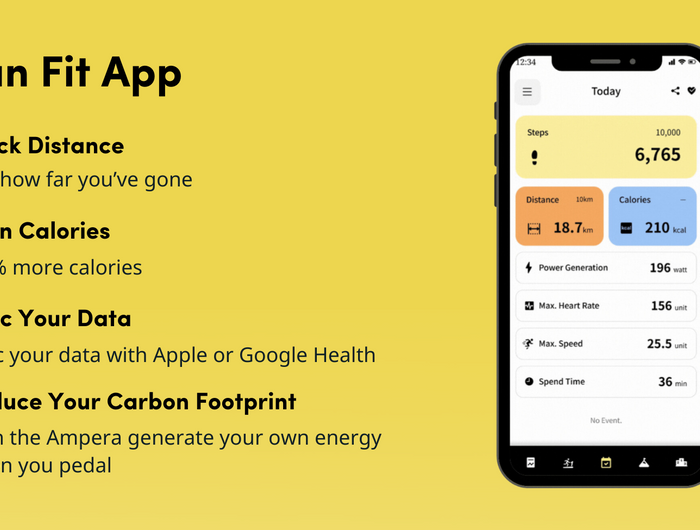

1,200+ satisfied customers  (4.7/5)
(4.7/5)
Please watch the videos below for instructions on how to connect your equipment.
The videos have instructions for devices with and without the bluetooth symbol.
If you are still having difficulties, please contact LifeSpan support at info@lifespaneurope.com.
With user's permission, the LifeSpan Fit app can sync data or workout summaries to both Apple Health and Google Health.
The LifeSpan Club app tracks all of your workout performance. It does a fitness report weekly, by day, or in real life time as you walk, run, or ride. It shows you time, calories, and distance. The app will also show you your heart rate zone and more achievements in detail.
Your LifeSpan login that you used to register your machine is different from this login. In order to use the LifeSpan Club app you must create an account.